
There are several ways to start this hexie. Here is a playlist featuring more tutorials on How to Start a Circle here!
For this pattern you'll need to know how to make Chains (CH), I have a tutorial here! How to make a Slip Stitch (SL ST), I have a tutorial here! How to make the Single Crochet Stitch (SC), tutorial here! How to make the Half Double Crochet Stitch (HDC), tutorial here! And how to make the Double Crochet Stitch (DC), tutorial here!
❈ ❈ ❈ ❈ ❈ ❈ ❈ ❈ ❈ ❈

Circle: I will be using the Slip Stitch Method for my tutorial, Make 4 CHs

SL ST into the 4th CH from your hook, to make a circle

Row 1: Make 3 CHs

Make 12 DC into that circle space

SL ST into the 1st CHs you made in this row to complete Row 1

Row 2: Make 2 CHs

Make 1 DC into the 1st ST with that CH 3 you just made

*Make 2 DC into the next ST

Repeat the step above from * around

SL ST into the 1st CHs you made in this row to complete Row 2

Row 3: Make 5 CHs
if you bring in a new color, attach to any ST

Make 1 DC into the same ST as the 5 CHs just made

*Make 1 DC into the next ST

Make 1 HDC into next ST

Make 1 DC into the next ST
Then make (DC, CH 2, DC) into the next ST

Repeat the steps above from * around

SL ST into the 1st CHs you made in this row to complete Row 3

Row 4: Make 1 CH
if you bring in a new color, attach to any previous CH 2 space

Make 2 SC into that same previous CH 2 space

*Make 1 SC into each ST across until you reach the next previous CH 2 space

Make 3 SC into the next previous CH 2 space

Repeat the steps above from * around

SL ST into the 1st CH you made in this row to complete Row 4

❈ ❈ ❈ ❈ ❈ ❈ ❈ ❈ ❈ ❈
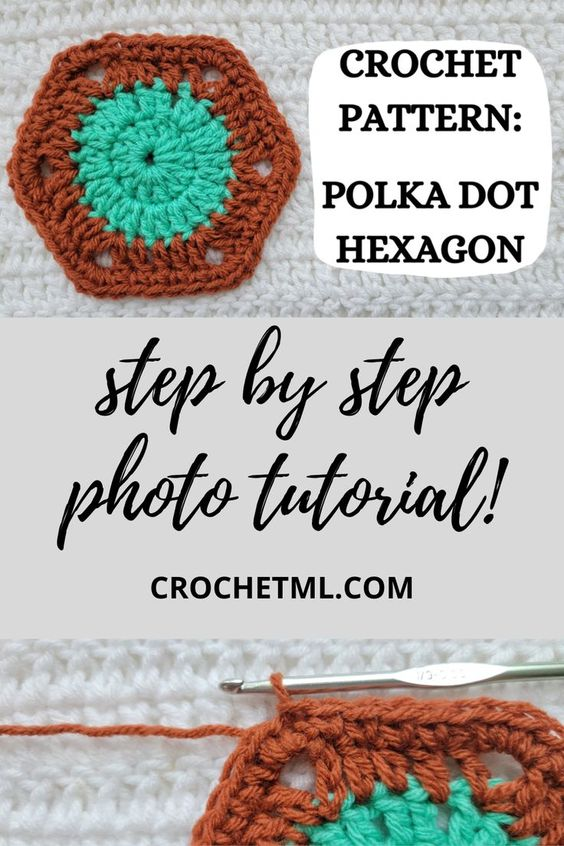
❈ ❈ ❈ ❈ ❈ ❈ ❈ ❈ ❈ ❈
Check out this playlist featuring more Hexagon tutorials here!
The Felicity Stitch, tutorial here!
The Snuggle Stitch, tutorial here!
Single Crochet Mesh Stitch, tutorial here!
