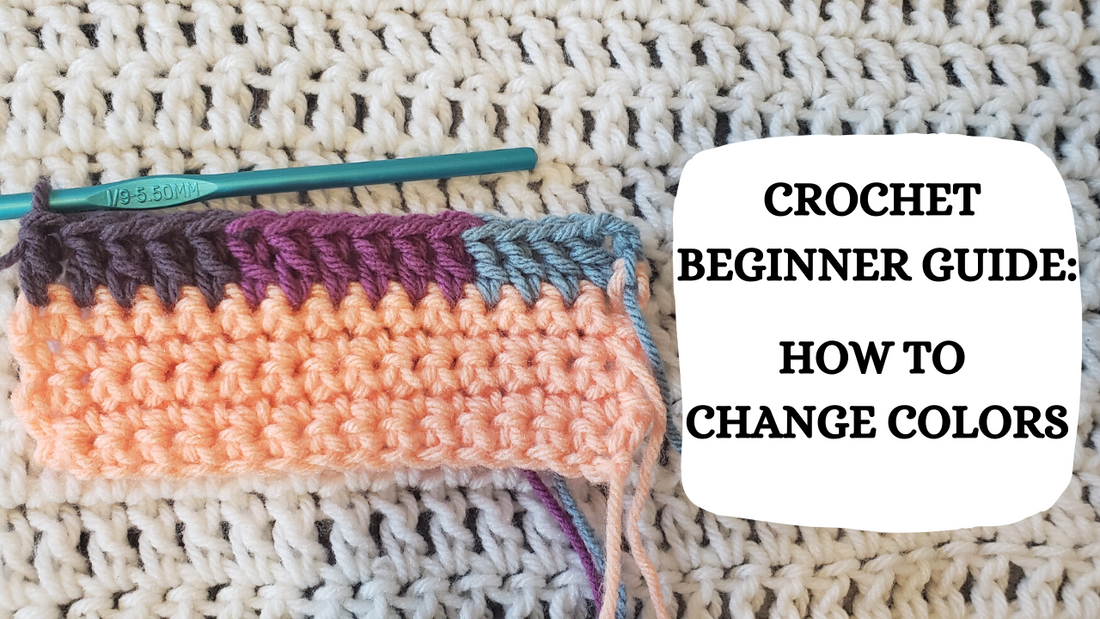❈ ❈ ❈ ❈ ❈ ❈ ❈ ❈ ❈ ❈

Thanks for visiting my page! Here is a written tutorial with photos on how to Change Colors for any crochet project!

First, with any project you'll need a crochet hook and yarn. Any yarn or hook will do for learning this technique.
Changing Colors At The Beginning Of A Row:

To begin I will show you how to change colors at the beginning of a row. I have done a test swatch shown above made of Single Crochet Stitches (SC). If you want to learn the SC Stitch I have a tutorial here! On the row I am currently working I am on my last SC ST. For my last SC stitch I would just need to yarn over and pull through the last 2 loops to complete it. This is where we would attach our new color.

You would create a Slip Knot with your new color. (Tutorial here!) Attach that new color to the tip of your crochet hook.

You would then pull that loop (made from the Slip Knot) through the 2 loops of the previous color on your hook.
You would then continue from there making Chains or Stitches.
Changing Colors In The Middle Of A Row:

So on the new row of my test swatch I switched colors but also switched to a new stitch. I am now making Double Crochet Stitches (DC), tutorial here! In the picture above you can see I am in the middle of making a DC ST. I would normally yarn over and pull that loop through the last 2 on my hook to complete that ST. But to change colors you will leave this stitch incomplete.

You would then create a Slip Knot with your new color. (Tutorial here) And Attach that new color to the tip of your crochet hook.

Pull that loop (made from the Slip Knot) through the 2 loops of the previous color on your hook.

You would then continue making stitches! In the example above I have made a new DC in the color I switched to.


This is how to seamlessly change colors in crochet!
❈ ❈ ❈ ❈ ❈ ❈ ❈ ❈ ❈ ❈
❈ ❈ ❈ ❈ ❈ ❈ ❈ ❈ ❈ ❈
❈ ❈ ❈ ❈ ❈ ❈ ❈ ❈ ❈ ❈
Check out this playlist featuring more beginner tutorials here!
Here are some more crochet techniques to check out:
The Magic Loop (Magic Ring, Magic Circle), tutorial here!
Alternative Magic Ring #1, tutorial here!
How To Count Chains & Stitches, tutorial here!
You can find video tutorials from me here!
More crochet patterns from me here!
& photo tutorials from me here! 💗
You can follow me on all social media @crochetmelovely!
Also, like & subscribe to my Youtube Channel to see more videos from me!
Don't forget to sign up for the CML email list to get notifications whenever I upload new content! Located at the very bottom of my home page!
❈ ❈ ❈ ❈ ❈ ❈ ❈ ❈ ❈ ❈